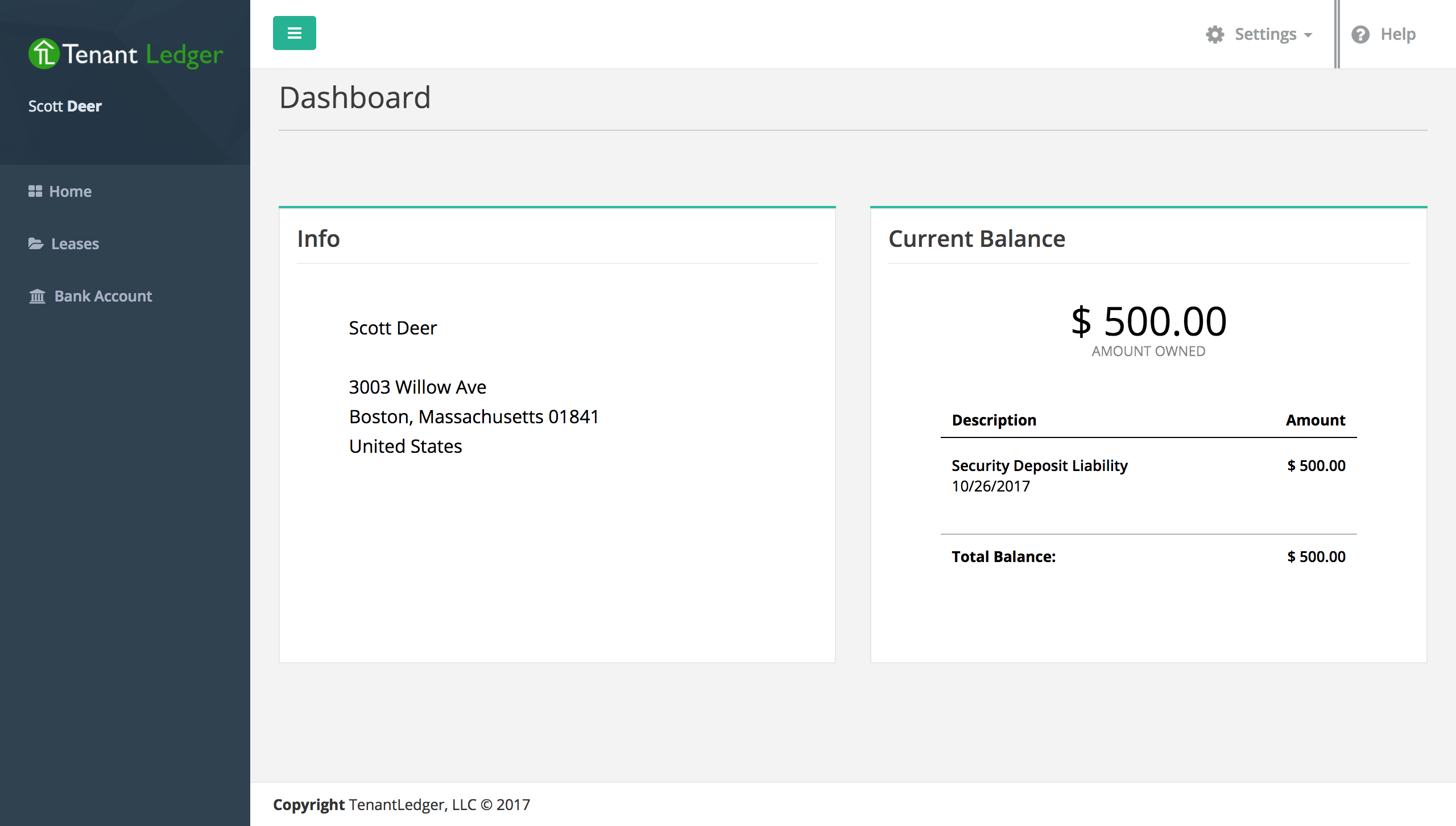Start Collecting Rent Payments Online
- If you haven't done so already you will need to connect allow online payments in your company settings.
- The tenant will log into their tenant portal:
- The tenant can select the lease and see that they have charged owed. If they want to pay their rent or any charges online they will click on the '$Pay Rent' button at the top right.
- Next, it will bring the tenant to the receive payment page where they can choose between paying with a credit card or via an ACH bank account. Tenants must first add and verify their bank account before choosing the ACH bank account option.
- Once the tenant selects the method, for example below the tenant chose the ACH bank account method they can select which bank account they would like to use.
- Once they select save the payment will go through and it will automatically deduct the money out of the tenant's account.
It's that easy! This saves tenant's from having to send their payments in the mail which takes time and can get lost. If your tenant has not paid, send them a friendly reminder in Tenant Ledger.