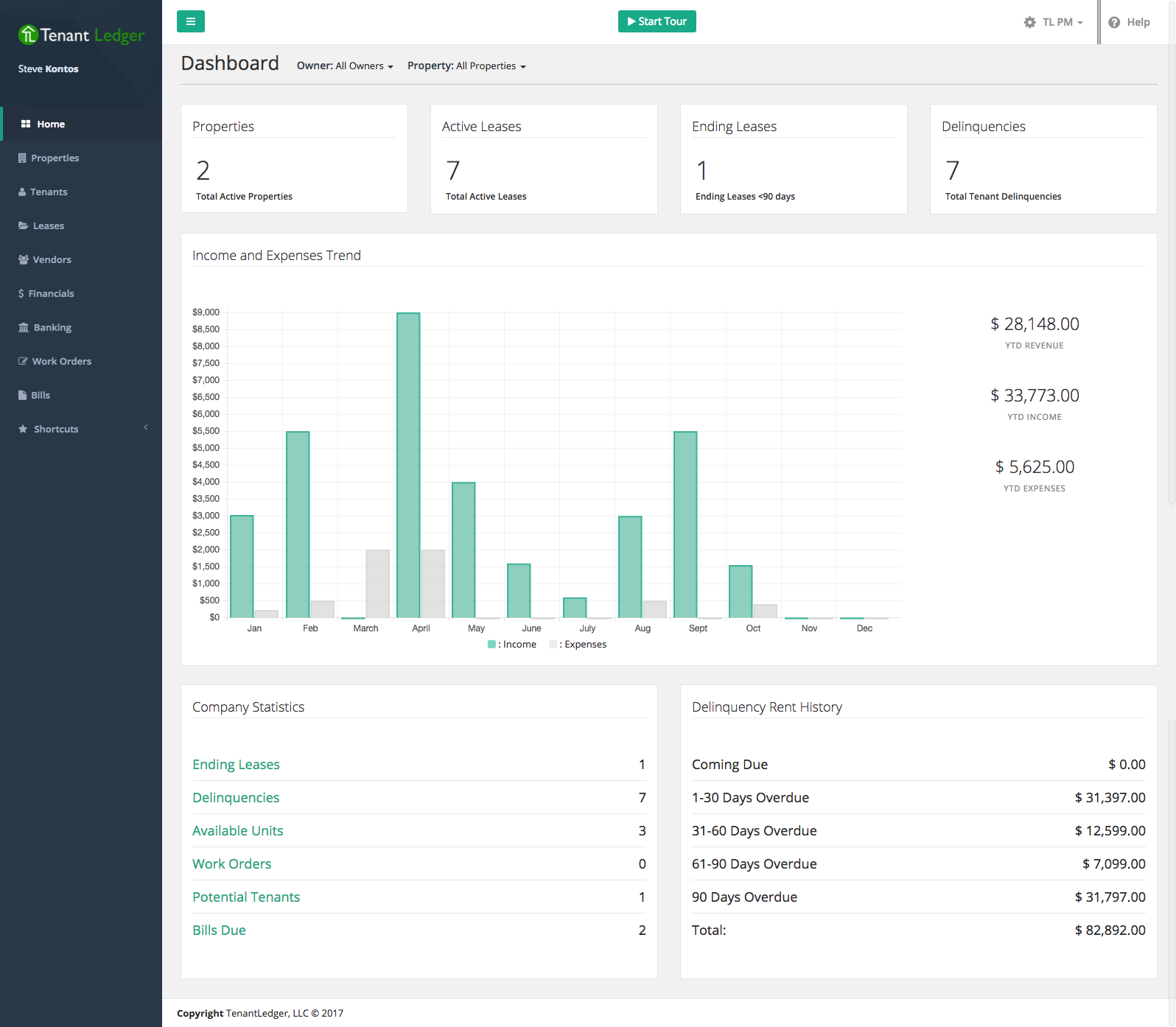Managing multiple properties with different owners can be very difficult. With Tenant Ledger, we made this simple. When you log into your account the main dashboard will display with a high-level overview of your company statistics. This overview includes information about your properties, leases, delinquencies, bills and day to day operations.
What happens when you want to view only one of your owner's statistics? Easy! On the dashboard, we provide you with two filter options; Owner and Property.
Simply click on the Owner drop-down and select an owner. The dashboard automatically changes displaying the owner's statistics that you selected.
Need to narrow down even further and view only one property from the owner? Click on the Property drop-down and select the property. Now all of the statistics displaying are for the selected property:
With two clicks, Tenant Ledger provided all of the information needed for an owner and property. Don't waste your time with other property management software that makes you create multiple reports every time you want to know who owes you rent or what your revenue is. Tenant Ledger easily provides you with statistics so you can save time and manage more properties.